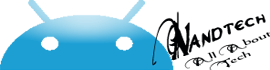Next2ICS ROM v2.0 with Jelly Bean look for samsung galaxy y GT-s5360
How to install Next2ICS ROM v2.0 with Jelly Bean Themed based on samsung galaxy y s5360 tutorial. So here we are going to show you how to install Next2ICS ROM v2.0 on samsung galaxy y s5360 ( it is a modified rom based on Gingerbread) so that you can achive look and feel of Jelly Bean on samsung galaxy y s5360. Here we are just going to provide you a tutorial and link to the required files the original credit goes to AvijitGhosh82 from xda who make it possible for all to have Jelly Bean look and feel on samsung galaxy y so dont forget to thanks him.
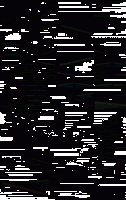

Features of Next2ICS ROM v2.0
Device Name: Galaxy y gt-s5360
Rom Name: JellyBlastGenED.signed.zip (link not mirrored)
Size: 122.47 MB
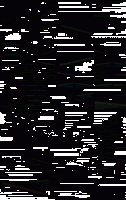

Features of Next2ICS ROM v2.0
- Totally Jelly Bean themed.
- Jelly Bean live wallpaper.
- Tons of beautiful wallpapers.
- New ICS themed file explorer.
- Themed CHROME browser.
- New ICS/JB messaging app.
- New ICS/JB keyboard.
- New Jelly Bean boot-animation.
- JELLY BEAN LOCK-SCREEN.
- Includes full fledged office suite.
- More transparent status bar.(If you want Next2ICS 1.0 status bar only then flash the second zip..else no need..)
- The stable edition does not include swype to remove notifications, but has a "CLEAR BUTTON" which does the same job with a single click.
- Now includes customizable ICS /JB like soft buttons. Look in the ADDONS section.
- Original Jelly Bean sounds and ringtones. Look here (link not mirrored).
- The SWYPE ICS keyboard has been removed due to force close errors.
Device Name: Galaxy y gt-s5360
Rom Name: JellyBlastGenED.signed.zip (link not mirrored)
Size: 122.47 MB
Warnings:
This instructional guide is only meant for Samsung galaxy y model GT-S5360 and not for other devices. Use at your own Risk we will not be held responsible for whatever happens to your device.Installation Instruction:
- Back up your data and charge phone battery (recommended) before you proceed to next step.
- Root your phone. If already rooted, proceed to the next step.(How to root or unroot Galaxy Y-click here)
- You should be running latest gingerbread Install Clockwork Mod Recovery From Here
- Place the Rom file to your sd card Root directory
- Switch off your phone.
- Go to recovery mode by pressing power button + Volume up + Home button
- Use the volume keys to move up and down.
- Wipe data and cache.
- Now choose: Install zip from sd card.
- Choose JellyBlastGenED.signed.zip
- Choose "yes"
- It will be Installed. Now reboot your phone.
- Please wait until media scanning is completed. And enjoy jelly bean on galaxy y.